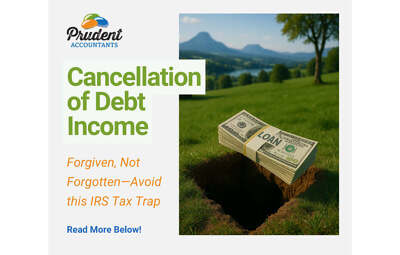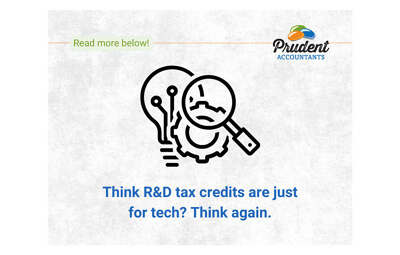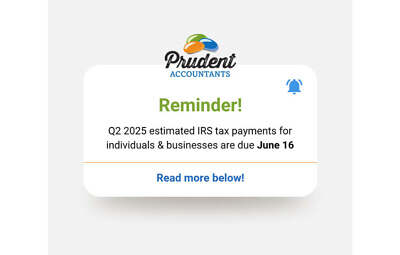Key Tips for Business Leaders or Managers Now Managing a Remote Workforce

The epidemic is turning into a critical leadership test that has created a need for organizations to change their approach through the current volatile business environment.
As the coronavirus epidemic grows, more and more businesses have more employees working at home. While this change causes temporary interruptions, maintaining a sense of cohesion and high productivity is still possible.
Here are six tips business leaders need to know about managing remote employees.
- Establish Clear Communication
- Stay on Schedule
- Use Videoconferencing Whenever possible
- Set Up Shared Documents and Files
- Establish Guidelines for Working with Clients Remotely
- Institute Cross-Training
- Establish Clear Communication:
This is first for a reason: Nothing disrupts a business faster than a little communication.
Since personal meetings are no longer an option, it’s important for you as a business leader to make it clear from the beginning how you want your team members to interact – with others, vendors and customers.
Obviously, you’ll need to use online communication. Chances are, you’ve been using some sort of intra-office communication system, whether it’s simple email or special messages or a work-sharing platform. Make sure all team members have the latest version of the app and are familiar with its use. (Some probably use a lot less than others in your work, so don’t think everyone will be late.)
Also, make sure that everyone who needs access to different data or documents can do so. Key team members who are denied access to parts of the program may cause frustration and expensive delays.
- Stay on Schedule
If your employees see regular hours, be sure to set expectations that they will be available during those hours while working remotely. Online notifications should be enabled to provide meeting reminders or triggers if you need to reach someone immediately. If a team member always fails to respond quickly enough to notifications, find out what’s causing the delay, and work together on a solution.
Many team members can now be in a position to manage foster care (including school) or home-based care while working. Be sympathetic to the situation, and encourage them to contact each other when their plan needs to change and when they are offline.
- Use Videoconferencing Whenever possible
Even if your group can meet face-to-face, they can still see each other’s faces via videoconference. And that could have the effect of raising the morale above that of a conference call or company email.
Also, it is important for you as a business leader to set the tone. Dress appropriately (in other words, the same way you would at work), and choose a clean background. The key to good online etiquette is to test your camera and update your viewing background before your meeting.
- Set Up Shared Documents and Files
It’s important to keep your team members on the same page, even if that page is no longer paper. Research various file sharing programs, and choose one that suits your group’s needs.
Before rolling out the file sharing platform, check it out with a few of your experienced tech partners and determine the processes for file structure editing and document updating. Look for a tool that allows multiple users to update content at the same time; it is important to avoid having four team members working on four different versions of a file or document, for instance.
- Establish Guidelines for Working with Clients Remotely
So far, all of our tips have only worked for internal communication with the company. Some of the same rules also apply when interacting with customers, so you have to establish and pass guidelines to your team by interacting with customers. This includes defining the style and tone you would like your employees to use.
If you and your team have been interacting with customers in person, videoconferencing is a great alternative. You can continue your regular meetings – online instead of in-person. The dressing and layer guidelines in Tip 3 apply to videoconferencing with clients.
Keep in mind that the fast response time is still king. When a model goes from site to internet, clients may suspect that you no longer think of it. Make it a point to touch base as often as you would if you were visiting their site (assuming that was your previous practice).
Cloud-based collaboration tools are effective in sharing information with customers. Some tools have features that will enable you to share updates and specific data with customers.
- Institute Cross-Training
Finally, remember why these steps are necessary. In the epidemic, large numbers of people will get sick, some have enough severe symptoms to give them a boost. Make sure to train your team so that all the important responsibilities are taken care of in the event of staff shortages. That includes you. Have you defined a clear succession plan that you should be able to lead the company? (You should do this regardless of how long the epidemic lasts.)
In your team, create what’s called “desktop procedures,” specific written action steps and visual process steps. This can be shared and used when someone takes the process to another person. Practice by making the person unfamiliar with the process follow the steps; this will help you identify when to upgrade to more precise and make a better document. (You should do this regardless of how long the epidemic lasts.)
Go More and Then Go Home
With disruptions that can go on for months, it is important that you as a business leader get closer to working as far as business as usual.
With this being such a difficult time and hard to plan for, it’s going to take some adjustment and patience on to get through it. Find out how our Accountancy and tax services can help you keep things running more smoothly.